How can I un-fork a GitHub repository?
I have never seen unfork option - is it possible to do that?
How can I un-fork a GitHub repository?
I have never seen unfork option - is it possible to do that?
See https://stackoverflow.com/a/66470086/151312
As of now Github doesn't have an unfork option, so the only solution is to delete the forked repo.
Warning: The following solution will delete your cloned repo. If you want unfork without your repo is being deleted try this https://stackoverflow.com/a/41486339/6335029
Step 1: Goto Settings of Repo you want to unfork
Step 2: Click Delete this Repository
Step 3: Enter your name / Repo name
Step 4: click "I understand the consequences, delete this repository" button
GitHub support can do this for you.
They completed the process for me within 1 minute after that.
Rename your old fork (e.g. repo.old)
Import your old fork as a new repo (Note: provide the https:// or git:// URI of the old fork)
Delete / archive the old fork
Note: the "import" option is an option when creating stuff:
git clone to your local file system.I recommend option 1.
Whatever you do, back up your work! Especially if you follow the other answer, which just tells you to delete your repo...

There isn't a way to do it via the web portal (without cloning/deleting the repo as described in other responses). I put in a request to GitHub support, asking them to convert the repository to 'normal mode', and they did it within five minutes.
You can always send in a ticket and have GH support detach it from the fork network for you. That way you keep the followers, issues, etc.
It's possible, follow these steps:
1- First go to the parent project anf change it's visibility 2- Then do same with the child project
3- Then revert all repositories to thein initial state of visibility.
This worked for me. I hope same for you.