I was trying to figure out the issues with the existing page using PageSpeed Insights. So, I came across the following results which says optimize your images but i am already using the JPG format with 90% quality settings. Moreover, same url doesn't give any issues with the Desktop tab of the PageSpeed Insights. So, what could be the problem where can i optimize further keeping the same JPG format.
Optimize images
Properly formatting and compressing images can save many bytes of data.
Optimize the following images to reduce their size by 118.5KiB (49% reduction).
Losslessly compressing URL1 could save 44KiB (52% reduction).
Losslessly compressing URL2 could save 27.5KiB (56% reduction).
Losslessly compressing URL3 could save 24.8KiB (44% reduction).
Losslessly compressing URL4 could save 15.3KiB (63% reduction).
Losslessly compressing URL5 could save 7KiB (22% reduction).