Edges in SUMO always have an ID. It is stored in the id="..." attribute of the <edge> tag. If you convert a network from some other data format (say, OpenStreetMap) to SUMO's XML representation, you have the option to try and use an ID that closely resembles the road name the edge represents (this is the option you mentioned). The default is to allocate a numeric ID.
Other than by opening the road network XML file in a text editor, you can also find the edge ID by opening the network in the SUMO GUI and right clicking on the edge (or by enabling the rendering of edge IDs in the GUI).
Note that, depending on the application you simulate, you will need to make sure that you have no "gaps" in the Regions Of Interest (ROIs) you specify. When a vehicle is no longer in the ROI its corresponding node is removed from the network simulation. Even if the same vehicle later enters another (or the same) ROI, a brand new node will be created. This is particularly important when specifying edges as ROI (via the roiRoads parameter). Keep in mind that SUMO uses edges not just to represent streets, but also to represent lanes crossing intersections. If you do not specify these internal edges, your ROIs will have small gaps at every intersection.
Note also that up until OMNeT++ 5.0, syntax highlighting of the .ini file in the IDE will (mistakenly) display a string containing a # character as if it were a comment. This is just a problem with the syntax highlighting. The simulation will behave as expected. For example, setting the roiRoads parameter to "-5445204#1 :252726232_7 -5445204#2" in the Veins 4.4 example as follows...

...will result in a Veins simulation where only cars on one of the following three edges are simulated:
- on the edge leading to the below intersection; or
- on the edge crossing the below intersection; or
- on the edge leaving the below intersection.