I have a main DC which is put in Azure Vnet and an on-premise DC2. All the staff computers and laptops are joined into the domain.
My colleagues would like to access the resources on Azure when they are offsite. Therefore, they have to establish the point-to-site VPN to the Vnet. The computer prompts to provide the domain administrator right in order to do Point-to-Site VPN connection.
I did research and people suggest to give the domain user the local administrator right which I think it's not suitable. In this case, we won't have control over the company laptop.
Is there any way I can fix this issue to allow them to do Point-to-Site VPN connection without providing domain administrator right ? Thanks.