A p2 agent (not "oomph agent") is a facility (and a directory on disk) that creates and manages p2 profiles. A p2 profile is a listing of the installable units that form an installation or a target platform. An unzipped Eclipse installation includes a stand-alone agent in the "p2" directory of the installation. A shared agent can manage the profiles of multiple installations or target platforms.
A p2 profile does not contain the physical artifacts/jars of the listed installable units. The physical artifacts are resolved from a p2 bundle pool. An unzipped Eclipse installation contains a stand-alone bundle pool in the "plugins" and "features" directories. A shared bundle pool can resolve installable unit artifacts for multiple profiles.
For example: If you would like to have separate "installations", one for php, one for plugin-development etc., you can throw everything in one bundle pool with one agent.