I am currently working on an app and I have implement firebase Push Notification service into my app. I am recieving notification on my iphone but I am unable to set the custom alert sound that I want.
- I added the sound as a .caf
- I added the sound to the
Copy Bundle Resources
using print (userInfo) I have collected this data that is incomming from Firebase
aps: {
alert = {
body = MSG;
title = Title;
};
sound = default;}, {...}, sound: alarm.caf
I understand where the problem is, I just dont understand how to fix it so that the app plays my custom notification sound.