I am plotting a price chart using function chartSeries() in the R package quantmod. Here's an example:
#Load package 'quantmod'
library(quantmod)
#Download quotes for VNQ
hist.xts <- getSymbols('VNQ',
from = '2006-1-1',
to = '2006-1-31',
auto.assign = F)
#Plot price chart
chartSeries(hist.xts, type = 'bars')
And here's the price chart:
How can I suppress the text "Last 64.050003" so that it doesn't appear on the chart?