I have a problem with calculating CPC in Tableau. I have the cost and the number of the click but Tableau is not calculating the right CPC. the formula I used : [Cost]/[Click] I attached two tables in this request. first shows the table which I calculated all KPIs in Zeppelin. the second the calculation in Tableau.
The whole data set has many null and 0 values, but it is the same data set used in zeppelin.
May I ask for help,how to solve this issue?
The result of CPC is not correct in Tableau.