You can do it like this:
UIBezierPath *maskPath = [UIBezierPath bezierPathWithRoundedRect:self.viewOutlet.bounds byRoundingCorners:(UIRectCornerTopLeft | UIRectCornerBottomLeft | UIRectCornerBottomRight) cornerRadii:CGSizeMake(10.0, 10.0)];
CAShapeLayer *maskLayer = [[CAShapeLayer alloc] init];
maskLayer.frame = self.view.bounds;
maskLayer.path = maskPath.CGPath;
self.viewOutlet.layer.mask = maskLayer;
Update:
If You need border just create another CAShapeLayer and add it to view's layer as sublayer. Like this (place this code below upper code):
CAShapeLayer *borderLayer = [[CAShapeLayer alloc] init];
borderLayer.frame = self.view.bounds;
borderLayer.path = maskPath.CGPath;
borderLayer.lineWidth = 4.0f;
borderLayer.strokeColor = [UIColor blackColor].CGColor;
borderLayer.fillColor = [UIColor clearColor].CGColor;
[self.viewOutlet.layer addSublayer:borderLayer];