I am trying to configure emacs powerline, after trying multiple times, i still can't get it working correctly as shown in the figure below.
It seems to me that some font is missing in my system, but i don't know which one. I am using Mac El Capitan, the emacs version is 24.5.1.