I win a beautiful error code in the terminal when I attempt "cordova run ios --device --verbose". Though app loads just fine in the emulator. Xcode says build is successful. However, app does not open on the device, all though xcode icon does appear on the device with the app name but it opens to a blank screen with "edit button" to the left, 'Master' in the center, and "add button" to the right. Xcode also gives a warning: "The provisioning profile "iOS Team Provisioning Profile: com.Jigari.PayPad" is expiring soon" and says same for the Jigari.PayPadUITests". If anyone has any thoughts on how I can get this app to loaded on to the phone it is greatly appreciated. PS: The provisions profile was recently created. And I was able to load one other app, a meteor app, on to the device previously, but this one is just cordova. Here are the versions and screenshots. Versions: Xcode 7.1 Cordova 6.3 iOS 9
Check dependencies
Code Sign error: No matching provisioning profiles found: No provisioning profiles with a valid signing identity (i.e. certificate and private key pair) matching the bundle identifier “com.phonegap.helloworld” were found.
** BUILD FAILED **
The following build commands failed:
Check dependencies
(1 failure)
Error: Error code 65 for command: xcodebuild with args: -xcconfig,/Users/georgeakinian/projects/paypad/platforms/ios/cordova/build-debug.xcconfig,-project,Lucio.xcodeproj,ARCHS=armv7 arm64,-target,Lucio,-configuration,Debug,-sdk,iphoneos,build,VALID_ARCHS=armv7 arm64,CONFIGURATION_BUILD_DIR=/Users/georgeakinian/projects/paypad/platforms/ios/build/device,SHARED_PRECOMPS_DIR=/Users/georgeakinian/projects/paypad/platforms/ios/build/sharedpch
Any thoughts are appreciated.