I am trying to produce a plot with font of Times new roman in Jpeg terminal. Gnuplot 4.6 is installed in Windows. I have tried with JPEG terminal and ended with following result by code:
# this script for compare remaining ice area
reset
set term png large font "times new roman" 20 size 700,500 enhanced #500,400
set output 'Compare.png'
#
set xlabel "{/=15 {/Italic Time} (min)}"
set ylabel "{/=15 {/Italic Remaining ice area} (percent)}"
set xrange [0:75]
set yrange [0.5:1.01]
set key top right
plot 'ice_example.dat' u 1:2 w p pt 8 lc rgb 'red' lw 3 title 'Free surface LBM' ,\
'ice_mass.dat' u 1:2 w p pt 5 lc rgb 'black' lw 5 title 'Experiment'
unset multiplot
set term win
unset output
When I change term png to term jpeg, output file is not produced. Also It does not work with {/Times New Roman-Italic Time} (min) for label.
Thanks for advance.