My current spreadsheet looks like this:
Unit Cost: one-off cost of an individual item.
1-6: cost multipliers based on volumes required.
Volume: Number of items.
Basic Cost: =( Unit Cost * Volume )
Reduced Cost: =( Unit Cost * Volume * Cost Multiplier)
The formula in my current reduced cost cell looks like this:
=IF(K10=0,0,IF(K10 >= 6,D10*K10*J10,D10*K10*INDEX(E10:J10,1,K10)))
K10: Volume Column
D10: Unit Cost Column
E10:J10: 1-6 Columns
So, if the volume is not 0, or not greater than 6, get the cost multiplier by using the value of volume as a column index.
For example, a volume of 3 will return the third column (0.85).
This worked great initially, and is fairly simple and elegant, but there are new scenarios where it wont work.
In a new scenario, the cost multipliers should only be applied when a volume is greater than a number.
I.E. A volume of 2 would return the first column '1', but a volume of 2.0001 would return the second column '0.9'.
I'm really not sure if there's anyway I could adapt my exist formula to facilitate this, the only other approach I could take right now is a huge nested if statement.
A few points:
- Volumes can be non-integers
- There will only ever be 6 cost multiplier categories / thresholds.