I have a problem. I am trying to write a JAVA code were in given bearing, (lat,lon) , speed I need to get all points which form a sector (like in the diagram (x1,y1) , (x2,y2) and list of points which form an Arc in the direction which is given by bearing (I have very limited knowledge on bearing).
My first thing is to achieve sector based on the direction with hard-coded distance and angle. (i.e fixed values say d = 5km and angle = 60 deg.)
Next Step is based on the speed I want distance d and angle to be calculated like d = func(speed) and angle = func(speed) but this will be later.
Since bearing is given in terms of degree I don't know how to calculate direction. What i was thinking like If i am able to convert the bearing to a unit vector on the same direction. then i think we can draw the sector.
Correct me if i am wrong in my theory/explanation. Please I need help guys.....
More details:
I am working on a small project were in while tracking through google maps on phone I can get (lat,lon) - current position of user, bearing - in the direction in which I am headed and speed - what speed i am travelling.
Distance and angle relation with speed :
If i am travelling with more speed the d should be more and angle should be less (arc will be more narrower)
If i am travelling with less speed then d should be less and `angle should be more (arc will be wider)
If i am stationary the speed is 0 , then i will draw a circle around my current (lat,lon) and find my POI around me.
Once i get this sector i will use Elastic search ( It provide some func() like nearby search and polygon search) to get all the Point Of Interest along my way while i am tracking
Ultimately, while i am driving i want to show user what are the POI he gets along his way. ( we don't know user's destination)
UPDATE
public class Test {
// N is the number of points on the arc
// e.g. const int N = 15;
private static final int N = 10;
public static void main(String[] args){
final double deg2Rad = Math.PI / 180.0; //degree to Radian
final double Rad2deg = 180.0 / Math.PI; //Radian to degree
double bearing = 90; //direction
double angle = 60; //sector angle
double R = 6371.0; //Radius of earth
double lat = 12.926428 * deg2Rad;
double lon = 77.677705 * deg2Rad;
double d = 5;
Geopoint[] array = new Geopoint[N];
double A = bearing - angle * 0.5; // starting angle / bearing
double dA = angle / (double)(N - 1); // angle step between adjacent points
/* convert lat, lon to cartesian here! */
double x = R * Math.cos(lat) * Math.cos(lon);
System.out.println(x);
double y = R * Math.cos(lat) * Math.sin(lon);
System.out.println(y);
double z = R * Math.sin(lat);
System.out.println(z);
for (int i = 0; i < N; i++, A += dA)
{
double c = Math.cos(A * deg2Rad),
s = Math.sin(A * deg2Rad);
System.out.println( "C : " + c);
System.out.println( "S : " + s);
double x1 = (x + d * c) ;
double y1 = (y + d * s) ;
//Convert back to Geopoint
lat = Math.asin(z / R) * Rad2deg;
lon = Math.atan2(y1, x1) * Rad2deg;
array[i] = new Geopoint(lon , lat );
}
// return array
for ( int i = 0; i < array.length; i++ )
System.out.println("points," + i + "," + array[i]);
}
}
For the above code i am getting below output
Output
points,0,{ "lon":130.56759538189806, "lat":20.62976857973366, "geoadress":"null" }
points,1,{ "lon":130.56753333442796, "lat":20.62976857973366, "geoadress":"null" }
points,2,{ "lon":130.56747144031073, "lat":20.62976857973366, "geoadress":"null" }
points,3,{ "lon":130.56740969980146, "lat":20.62976857973366, "geoadress":"null" }
points,4,{ "lon":130.5673481131545, "lat":20.62976857973366, "geoadress":"null" }
points,5,{ "lon":130.5672866806237, "lat":20.62976857973366, "geoadress":"null" }
points,6,{ "lon":130.5672254024622, "lat":20.62976857973366, "geoadress":"null" }
points,7,{ "lon":130.5671642789225, "lat":20.62976857973366, "geoadress":"null" }
points,8,{ "lon":130.5671033102564, "lat":20.62976857973366, "geoadress":"null" }
points,9,{ "lon":130.56704249671517, "lat":20.62976857973366, "geoadress":"null" }
But this output is wrong. I don't know where i am going wrong.
Output
After changing lat and lon to radians this is my result.
points,0,12.926428,77.677705
points,1,12.926428,77.6917252889466
points,2,12.926428,77.68652371253442
points,3,12.926428,77.68120259629767
points,4,12.926428,77.67583406750569
points,5,12.926428,77.67049090073982
points,6,12.926428,77.6652455243131
points,7,12.926428,77.6601690315512
points,8,12.926428,77.65533021080672
points,9,12.926428,77.65079460778875
points,10,12.926428,77.64662363329005
Since I am dong this lat = Math.asin(z / R) * Rad2deg; to convert from cartesian i am getting all lat same. I don't know how to solve this.
Resut
Based on iant code
Result_1#
I have computed the distance btw (lat,lon) to every point on the arc. It should result in same distance. iant check the result there is slight variation in the distance.
type,id,lat,lon
points,1,12.926428,77.677705
Distance in mtrs : 0.0
points,2,12.92657150782396,77.67778916970093
Distance in mtrs : 9.971162660481445
points,3,12.926578367173896,77.67778862221844
Distance in mtrs : 9.971162660481445
points,4,12.926585180719618,77.67778804926368
Distance in mtrs : 9.971162660481445
points,5,12.926591946385617,77.67778745101116
Distance in mtrs : 9.97070966260917
points,6,12.92659866211097,77.67778682764309
Distance in mtrs : 9.971162660481445
points,7,12.926605325849975,77.6777861793494
Distance in mtrs : 9.971162660481445
points,8,12.926611935572756,77.67778550632754
Distance in mtrs : 9.97070966260917
points,9,12.926618489265902,77.67778480878253
Distance in mtrs : 9.97070966260917
points,10,12.92662498493306,77.67778408692685
Distance in mtrs : 9.971162660481445
points,11,12.926631420595564,77.67778334098041
Distance in mtrs : 9.97070966260917
points,12,12.926637794293018,77.67778257117044
Distance in mtrs : 9.97070966260917
points,13,12.926644104083913,77.67778177773138
Distance in mtrs : 9.97070966260917
points,14,12.9266503480462,77.67778096090498
Distance in mtrs : 9.97070966260917
points,15,12.926656524277885,77.67778012094006
Distance in mtrs : 9.970256644154967
points,16,12.926662630897608,77.67777925809244
Distance in mtrs : 9.970256644154967
points,17,12.926668666045215,77.67777837262499
Distance in mtrs : 9.97070966260917
points,18,12.926674627882324,77.67777746480742
Distance in mtrs : 9.97070966260917
points,19,12.92668051459289,77.67777653491626
Distance in mtrs : 9.970256644154967
points,20,12.926686324383741,77.6777755832348
Distance in mtrs : 9.970256644154967
points,21,12.926692055485155,77.67777461005294
Distance in mtrs : 9.970256644154967
points,22,12.926428,77.677705
Distance in mtrs : 0.0
Distance Calculation
public static double distanceOf(Geopoint a, Geopoint b) {
if (a.isValid() && b.isValid()) {
double distFactor = Math.acos(Math.sin(Math.toRadians(a.getLat())) * Math.sin(Math.toRadians(b.getLat()))
+ Math.cos(Math.toRadians(a.getLat())) * Math.cos(Math.toRadians(b.getLat()))
* Math.cos(Math.toRadians(b.getLon()) - Math.toRadians(a.getLon())));
return 6378.388 * distFactor;
}
return -1;
}