I have a UIViewController with a UILabel that needs to display either "lbs" or "kg". My app has a settings screen (another UIViewController) that is presented modally over the first view controller and the user can select either of the two units and save their preference. If the units are changed and the modal settings screen is dismissed, I of course want the label on the first view controller to be updated with the new units value (but without refreshing the whole view). I thought I knew how to make it work, but evidently I don't.
On my modal settings screen, I have a UISegmentedControl to allow the user to select units. Anytime it's changed, this function updates userDefaults:
func saveUnitsSelection() {
if unitsControl.selectedSegmentIndex == 0 {
UserDefaultsManager.sharedInstance.preferredUnits = Units.pounds.rawValue
} else {
UserDefaultsManager.sharedInstance.preferredUnits = Units.kilograms.rawValue
}
}
Then they would likely dismiss the settings screen. So, I added this to viewDidLoad in my first view controller:
override func viewDidLoad() {
super.viewDidLoad()
let preferredUnits = UserDefaultsManager.sharedInstance.preferredUnits
units.text = preferredUnits
}
That didn't work, so I moved it to viewWillAppear() and that didn't work either. I did some research and some caveman debugging and found out that neither of those functions is called after the view has been loaded/presented the first time. It seems that viewWillAppear will be called a second time if I'm working within a hierarchy of UITableViewControllers managed by a UINavigationController, but isn't called when I dismiss my modal UIViewController to reveal the UIViewController underneath it.
Edit 1:
Here's the view hierarchy I'm working with:
I'm kinda stuck at this point and not sure what to try next.
Edit 2:
The user can tap a 'Done' button in the navigation bar and when they do, the dismissSettings() function dismisses the Settings view:
class SettingsViewController: UITableViewController {
let preferredUnits = UserDefaultsManager.sharedInstance.preferredUnits
// some other variables set here
override func viewDidLoad() {
super.viewDidLoad()
self.navigationController?.navigationBar.topItem?.title = "Settings"
navigationItem.rightBarButtonItem = UIBarButtonItem(title: "Done", style: .Plain, target: self, action: #selector(self.dismissSettings(_:)))
if preferredUnits == Units.pounds.rawValue {
unitsControl.selectedSegmentIndex = 0
} else {
unitsControl.selectedSegmentIndex = 1
}
}
func dismissSettings(sender: AnyObject?) {
navigationController?.dismissViewControllerAnimated(true, completion: nil)
}
}