When I create a new email template (type makes no diff), the 3 mini ribbon icons for cut/copy/paste of the template body are grayed out. Searched the web, nada. Just wondering if anyone knows what their status depends on? I am a sysadmin so no prob there. The site is SSL enabled. I have no control over my IE settings. I've also tried chrome, same result. I CAN use keyboard commands to cut/copy/paste but nothing I do enables the 3 mini ribbon icons. Not a show stopper, just curious if anyone knows the answer? Pic below. Thanks
Asked
Active
Viewed 88 times
1
-
Does them get enabled if you select any text within the textarea maybe?? – Jordi Aug 04 '16 at 22:02
-
@Jordi Tried that and no, they does not, but good try! – keerz Aug 05 '16 at 02:09
1 Answers
0
Are you using a browser other than IE? Seems to be greyed out in Non-IE browsers but enabled on IE. Looks like a CRM issue to me.
Using IE:
Using Chrome:
dynamicallyCRM
- 2,980
- 11
- 16
-
Thanks. Its greyed out for me with IE two. But I'm getting closer. The 3 buttons, because they access the clipboard, rely on activeX controls behind the scenes. So either my rights on the client machine itself and/or the "zone" the crm site is in + group policy blah blah are causing the activeX controls to get disabled. Pretty sure that's what's going on but haven't narrowed down the reason yet. That probably also explains why it is disabled in your chrome...chrome can't speak activeX control or something? – keerz Aug 05 '16 at 23:12