public static bool IsGrayscale(Bitmap bitmap)
{
return bitmap.PixelFormat == PixelFormat.Format8bppIndexed ? true : false;
}
.
public static int[,] ToInteger(Bitmap image)
{
if (Grayscale.IsGrayscale(image))
{
Bitmap bitmap = (Bitmap)image.Clone();
int[,] array2d = new int[bitmap.Width, bitmap.Height];
BitmapData bitmapData = bitmap.LockBits(new Rectangle(0, 0, bitmap.Width, bitmap.Height),
ImageLockMode.ReadWrite,
PixelFormat.Format8bppIndexed);
int bytesPerPixel = sizeof(byte);
unsafe
{
byte* address = (byte*)bitmapData.Scan0;
int paddingOffset = bitmapData.Stride - (bitmap.Width * bytesPerPixel);
for (int i = 0; i < bitmap.Width; i++)
{
for (int j = 0; j < bitmap.Height; j++)
{
int iii = 0;
//If there are more than 1 channels...
//(Would actually never occur)
if (bytesPerPixel >= sizeof(int))
{
byte[] temp = new byte[bytesPerPixel];
//Handling the channels.
//PixelFormat.Format8bppIndexed == 1 channel == 1 bytesPerPixel == byte
//PixelFormat.Format32bpp == 4 channel == 4 bytesPerPixel == int
for (int k = 0; k < bytesPerPixel; k++)
{
temp[k] = address[k];
}
iii = BitConverter.ToInt32(temp, 0);
}
else//If there is only one channel:
{
iii = (int)(*address);
}
array2d[i, j] = iii;
address += bytesPerPixel;
}
address += paddingOffset;
}
}
bitmap.UnlockBits(bitmapData);
return array2d;
}
else
{
throw new Exception("Not a grayscale");
}
}
The exception in the following line:
iii = (int)(*address);
An unhandled exception of type 'System.AccessViolationException' occurred in Fast Fourier Transform.exe
Additional information: Attempted to read or write protected memory. This is often an indication that other memory is corrupt.
What is the cause of that exception?
How can I fix that?
.
.
P.S. I am using the following PNG image: