Greetings Stack Overflow denizens!
I am having an issue trying to get a formula involving INDIRECT to behave itself in conjunction with INDEX. When i use specific row values, the array works fine, but when i try and use INDIRECT to get current row number i get a #VALUE! error.
For example: I have this in cell R108, and it works as it should:
=IF(OR(ISERROR(INDEX(MODEL,SMALL(IF(OWNERID=N108,ROW(OWNERID)-ROW(INDEX(OWNERID,1,1))+1),1))),N108=""),"",INDEX(MODEL,SMALL(IF(OWNERID=N108,ROW(OWNERID)-ROW(INDEX(OWNERID,1,1))+1),1)))
N108 refers to a value that is matched to OWNERID, which is a named range on another sheet in the same workbook.
But what i want to do is for the formula to reference the same row that it resides on, so this is what i want to work:
=IF(OR(ISERROR(INDEX(MODEL,SMALL(IF(OWNERID=INDIRECT("N"&ROW()),ROW(OWNERID)-ROW(INDEX(OWNERID,1,1))+1),1))),INDIRECT("N"&ROW())=""),"",INDEX(MODEL,SMALL(IF(OWNERID=INDIRECT("N"&ROW()),ROW(OWNERID)-ROW(INDEX(OWNERID,1,1))+1),1)))
Just to mention for clarity's sake; on one sheet i have a list of computer information which has two named ranges: MODEL and OWNERID As the formula is an array i am remembering to CTRL + SHIFT + ENTER.
What am i missing that is causing INDIRECT to not provide me the the row number for reference purposes? As far as i can tell, it's simply not liking the fact that its being used as part of a named range lookup.
Thank you in advance!
Regards, Dylan.