I'm trying to generate documentation with activity diagrams in Enterprise Architect 12, but no matter what option I choose it still adds Data Flow Diagrams to report. Even when I mark every diagram type in  the DFD is still in the report.
the DFD is still in the report.
I had DFD MDG enabled since begining but I've noticed that in MDG Technologies window i have 2 Data Flow Diagram on list. The diffrence between them is only the location(one has "Model" second has DFD Technology.xml). I can mark only the second one.