I am using MS Visual Studio 2015 and I am trying to do some documentation and description of methods I made. I use the /// comment and would like to highlight exception class names in IntelliSense popup. So I would like to get result like ... does fancy things and sometimes blows with DivideByZeroException, because you are not Chuck. with DivideByZeroException being with the same color as classes usually are in the body of summary text. Seen the picture below.
How this can be reproduced, please? I tried to look into MSDN database, but I didn´t managed to find a way (if it can be done).