I'd like to get stacked area chart with beginning chart in first point and completing in last point like here: 
But picture is out of point's range like here:
How can I make stacked area starting exactly from the first point and completing exactly in the last point? (Different manipulations with dateAxis.setLowerMargin(-0.075D) dateAxis.setUpperMargin(-0.075D) are not helping)
JFreeChart stackedAreaChart = ChartFactory.createStackedAreaChart(name, X_AXIS_TITLE, Y_AXIS_TITLE, dataset,
PlotOrientation.VERTICAL, true, true, false);
CategoryPlot plot = stackedAreaChart.getCategoryPlot();
CategoryAxis dateAxis = plot.getDomainAxis();
dateAxis.setLowerMargin(-0.075D);
dateAxis.setUpperMargin(-0.075D);
dateAxis.setCategoryMargin(0.0D);
StackArea renderer = new StackArea();
dateAxis.setCategoryLabelPositions(CategoryLabelPositions.UP_45);
...
plot.setRenderer(renderer);
renderer.setBaseItemLabelGenerator(new LabelGenerator());
renderer.setBaseItemLabelsVisible(true);
...
plot.setRenderer(renderer);
plot.setAxisOffset(new RectangleInsets(5.0, 1.0, 5.0, 1.0));
ValueAxis rangeAxis = plot.getRangeAxis();
NumberAxis axis2 = new NumberAxis(Y_AXIS_TITLE);
axis2.setAutoRangeIncludesZero(false);
axis2.setLabelFont(rangeAxis.getLabelFont());
axis2.setTickLabelFont(rangeAxis.getTickLabelFont());
...
plot.setRangeAxis(1, axis2);
plot.setRangeAxisLocation(1, AxisLocation.TOP_OR_RIGHT);
plot.mapDatasetToRangeAxes(0, Arrays.asList(0, 1));
setAxisColor(rangeAxis, axisColor);
rangeAxis.setTickLabelPaint(ColorUtils.VaadinAWTColor(params.getColorParams().getFontSlideColor()));
rangeAxis.setLabelPaint(ColorUtils.VaadinAWTColor(params.getColorParams().getFontSlideColor()));