I used SDWEBImage library to show images in scrollview under the tableview.
My problem is, images load completely but when I scroll tableview flashy images from previous cells or duplicate images show in Imageview. I programmatically created an imageview like below:
My code is below:
for (NSString *stringurl in [[[Arr objectAtIndex:indexPath.row]valueForKey:@"sports"]valueForKey:@"image"]) {
UIImageView *yourImageView =[[UIImageView alloc] initWithFrame:CGRectMake(x,10,40,40)];
NSURL *urlimg=[NSURL URLWithString:stringurl];
[yourImageView sd_setImageWithURL:urlimg
placeholderImage:[UIImage imageNamed:@"placeholder"] options:indexPath.row ? SDWebImageRefreshCached : 0];
[cell.arenaimgscroll addSubview:yourImageView];
x = x + 50;
if (stringurl==NULL) {
cell.arenaimgscroll.hidden=YES;
}
else{
cell.arenaimgscroll.hidden=NO;
}
}