i need book page turn Animation Effect loading screen . i need curve shape paper like book attached image like that.
in my paper like rectangle how to make cure shape paper
i set this image as background bub i need paper like that
.paperfixed {
position: absolute;
width: 43%;
background-color: #a92929;
height: 85%;
z-index: 0;
margin: 0px;
left: 4px;
top: 6px;
}
.cssload-thecube {
width: 92px;
height: 66px;
margin: auto auto;
position: relative;
background-color: #000;
border-radius: 8px;
}
.cssload-thecube .cssload-cube {
position: relative;
}
.cssload-thecube .cssload-cube {
float: left;
width: 51%;
height: 52%;
position: relative;
transform: scale(1.1);
-o-transform: scale(1.1);
-ms-transform: scale(1.1);
-webkit-transform: scale(1.1);
-moz-transform: scale(1.1);
}
.cssload-thecube .cssload-cube:before {
content: "";
position: absolute;
top: -37px;
left: 12px;
width: 100%;
height: 100%;
background-color: #e8cfcf;
animation: cssload-fold-thecube 1s infinite linear both;
-o-animation: cssload-fold-thecube 1s infinite linear both;
-ms-animation: cssload-fold-thecube 1s infinite linear both;
-webkit-animation: cssload-fold-thecube 1s infinite linear both;
-moz-animation: cssload-fold-thecube 1s infinite linear both;
transform-origin: 100% 100%;
-o-transform-origin: 100% 100%;
-ms-transform-origin: 100% 100%;
-webkit-transform-origin: 100% 100%;
-moz-transform-origin: 100% 100%;
}
.cssload-thecube .cssload-c2 {
transform: scale(1.1) rotateZ(90deg);
-o-transform: scale(1.1) rotateZ(90deg);
-ms-transform: scale(1.1) rotateZ(90deg);
-webkit-transform: scale(1.1) rotateZ(90deg);
-moz-transform: scale(1.1) rotateZ(90deg);
}
@keyframes cssload-fold-thecube {
0%, 50% {
transform: perspective(-180deg) rotateX(-136px);
opacity: 0;
}
50%,
100% {
transform: perspective(136px) rotateX(-180deg);
opacity: 1;
}
}
.book-bg {
background-color: rgba(0, 0, 0, 0.8);
display: block;
width: 100%;
height: 100%;
}<div class="book">
<div class="cssload-thecube">
<div class=""></div>
<div class="cssload-cube cssload-c2"></div>
</div>
<h5>Loading . . .</h5>
</div>