Contextual Action Bar (CAB) won't disable using Crosswalk as a plugin in Cordova.
Tried everything, starting with the CSS, all the way through HTML & JavaScript, and even MainActivity.java & XWalkCordovaView.java.
I must disable the Contextual Action Bar. It cannot show up. It's messing my entire app. It needs to be gone, completely. Or at least, I settle with not seeing it in my app.
Here are some pictures:
 As you see, we need to select text and show that toolbar (the black one, and disable the blue contextbar, prevent it from showing at all). It's not allowing us to use our toolbar. I mean, with Contextual Action Bar, NO WYSIWYG will work nicely.
As you see, we need to select text and show that toolbar (the black one, and disable the blue contextbar, prevent it from showing at all). It's not allowing us to use our toolbar. I mean, with Contextual Action Bar, NO WYSIWYG will work nicely.
I even have problems with the arrow select, which I'd like to disable as well, or at least change the color, or not mess up the sidenav.
So, what I tried: MainActivity.java
@Override
public void onCreate(Bundle savedInstanceState) {
super.onCreate(savedInstanceState);
// Set by <content src="index.html" /> in config.xml
loadUrl(launchUrl);
// disable the context menu and all long clicks
super.appView.getView().setOnLongClickListener(new View.OnLongClickListener() {
public boolean onLongClick(View v)
{ return true; }
});
super.appView.getView().setLongClickable(false);
}
}
From here: How to disable long-click which opens the Android top menu bar with copy/paste/etc. buttons in Cordova Crosswalk apps? Pull Request: https://github.com/crosswalk-project/crosswalk/pull/3193 Now, please, I need to disable the Contextual Action Bar when I select some text. Thank you so much in advance. I've searched the whole web and nothing seems to work.
I've filled an issue on Crosswalk Project's Issues: