I'm trying to follow Microsoft's "Project Centennial" directions to convert MSI installer for my app to UWP, and I'm getting this error that MakeAppx.exe isn't found:
This Windows 10 is not my development machine. So I went out to download Windows 10 SDK but at this point I'm curious what "part" of SDK is MakeAppx.exe located in? Or do I really need to download and install 2.3 GB for that?