I am trying to install and run Nexus on MacOS via homebrew. The installation went fine so far. Version 2.13 was installed.
The following error occurs when I start via nexus console:
ERROR [jetty-main-1] *SYSTEM net.sf.ehcache.Cache - Unable to set localhost.
This prevents creation of a GUID. Cause was:
87.128.123.10.dyn.in-addr.arpa: 87.128.123.10.dyn.in-addr.arpa
java.net.UnknownHostException: 87.128.123.10.dyn.in-addr.arpa: 87.128.123.10.dyn.in-addr.arpa
at java.net.InetAddress.getLocalHost(InetAddress.java:1475) ~[na:1.7.0_79]
at net.sf.ehcache.Cache.<clinit>(Cache.java:217) ~[ehcache-core-2.5.1.jar:na]
at net.sf.ehcache.config.ConfigurationHelper.createCache(ConfigurationHelper.java:303) [ehcache-core-2.5.1.jar:na]
at net.sf.ehcache.config.ConfigurationHelper.createDefaultCache(ConfigurationHelper.java:219) [ehcache-core-2.5.1.jar:na]
at net.sf.ehcache.CacheManager.configure(CacheManager.java:648) [ehcache-core-2.5.1.jar:na]
at net.sf.ehcache.CacheManager.doInit(CacheManager.java:407) [ehcache-core-2.5.1.jar:na]
at net.sf.ehcache.CacheManager.init(CacheManager.java:357) [ehcache-core-2.5.1.jar:na]
at net.sf.ehcache.CacheManager.<init>(CacheManager.java:242) [ehcache-core-2.5.1.jar:na]
at org.sonatype.sisu.ehcache.CacheManagerComponentImpl.createCacheManager(CacheManagerComponentImpl.java:112) [nexus-ehcache-2.13.0-01.jar:2.13.0-01]
at org.sonatype.sisu.ehcache.CacheManagerComponentImpl.<init>(CacheManagerComponentImpl.java:57) [nexus-ehcache-2.13.0-01.jar:2.13.0-01]
at org.sonatype.sisu.ehcache.CacheManagerComponentImpl.<init>(CacheManagerComponentImpl.java:52) [nexus-ehcache-2.13.0-01.jar:2.13.0-01]
at org.sonatype.sisu.ehcache.CacheManagerComponentImpl$$FastClassByGuice$$6e60c0a8.newInstance(<generated>) [sisu-guice-3.1.10.jar:2.13.0-01]
...
When I open http://localhost:8081 this 404 error page is shown to me:
The hostname command outputs:
87.128.123.10.dyn.in-addr.arpa
The ifconfig en0 command outputs:
en0: flags=8863 UP,BROADCAST,SMART,RUNNING,SIMPLEX,MULTICAST mtu 1500
options=10b
...
inet 10.123.128.87 netmask 0xfffffc00 broadcast 10.123.131.255
nd6 options=1
media: autoselect (100baseTX )
status: active