i'm trying to set the different measure for thickness in my chart in a webView for an iOS application.
I wish that the data in "red" have smaller thickness than data in center. This is the code that i used with chart.js library.
{
var ctx = document.getElementById("myChart");
var data = {
datasets: [
{
data: [10, 90],
backgroundColor: ['ff0000', 'F8F8F8'],
hoverBackgroundColor: [colorA, colorB],
},
{
data: [60, 40],
backgroundColor: [colorA, colorB],
hoverBackgroundColor: [colorA, colorB],
},
{
data: [90, 10],
backgroundColor: ['F8F8F8', 'ff0000'],
hoverBackgroundColor: [colorA, colorB],
}
]
};
var options = {
......,
cutoutPercentage: 55,
};
// And for a doughnut chart
var myDoughnutChart = new Chart(ctx, {
type: 'doughnut',
data: data,
options: options
});
it seems that the options are for the entire chart and not for single data.
thanks again