In a call to geom_violin within ggplot2, you can specify that the area of each violin should be proportional to the number of observations making up that violin by specifying scale="count".
I assume this operates internally by taking some total amount of area (let's call this amount X) and dividing it proportionally among all violins to be plotted. This is what I want, except that this can result in pretty narrow violins if there is substantial enough disparity in N between groups such that some groups have relatively low N. In my case, this just makes the fill color kind of hard to see.
I think this can be largely solved, in my case at least, by simply expanding X a little bit so that the really small violins get just enough area to still be readable. In other words, I want to retain variation in area between violins according to the number of observations but increase the "pool" of total area being divided amongst violins, so that every one gets slightly bigger.
Anyone have any idea how one might accomplish this? There's gotta be a toggle for this. I've tried fussing with arguments to geom_violin such as width, size, violinwidth, and such, but no luck so far...
EDIT: Code for a boring but reproducible "sample" data set that one can experiment with.
y = runif(100, 1, 10)
x = as.factor(rep(c(1,2), times=50))
z = as.factor(c(rep(1, 10), rep(2, 90)))
df=data.frame(x, y, z)
ggplot(df, aes(x=x, y=y, fill=z)) + geom_violin(scale="count")