I am trying to use the SFAutoComplete control from SyncFusion in a Xamarin iPad app. (only iPad).
I am not able to get any sort of change event to fire.
What I've tried:
If you download SyncFusion and install it, it comes with a "SampleBrowser" app that has samples for all the controls in the suite.
If you open that SampleBrowser in visual studio and open the AutoComplete_Tablet.cs file after line 97, I've added this code:
countryAutoComplete.ValueChanged += (sender, args) =>
{
suggestionModeLabel.Text = "IT WORKED!";
};
But it never fires.
I've tried to use several different events from the list of events this control has (partial list from screenshot):
None of them seem to fire (I haven't tried ALL of them).
What do I need to do to get one of these events to fire? What am I missing?