I only have access to one physical device (iPhone 5c) which I used alongside the simulator to test my universal app (supports iPhone and iPad) during development. I have a TestFlight beta build approved by Apple for testing, and I'm about to start inviting external TestFlight testers, but before I do so, I wanted to know if there's anyway I can check the thinned download size of my beta build for each iOS device without actually having direct access to all physical devices, is that possible and if so how?
Asked
Active
Viewed 763 times
1 Answers
5
srinivas n
- 640
- 4
- 20
-
The compressed file size is different from the thinned build version tailored for each device. My app's compressed file size is 153 MB on iTunes Connect, but the app's page opened from the TestFlight app by an invited iPhone 5 user shows 64 MB size. I expect it to be higher for bigger devices since my asset catalog images are larger for bigger devices. – ALTN Aug 03 '16 at 12:54
-
In fact clicking "App Store File Sizes" in front of the compressed size displays all the sizes per device, I'll go ahead and check your answer, thanks! – ALTN Aug 10 '16 at 17:21