I am attempting to create a graph to visualize a kind of facility-utilization stat.
My query returns rows like so:
|StartDate |ProjectNumber |Facility-ID |Hours |EndDate |
|2016-01-01 00:00:00 |Project-A |Fac-A |4 |2016-01-01 04:00:00|
|2016-01-01 04:00:00 |Project-B |Fac-A |3 |2016-01-01 07:00:00|
|2016-01-02 00:00:00 |Project-C |Fac-B |2 |2016-01-02 02:00:00|
|2016-01-02 02:00:00 |Project-B |Fac-A |8 |2016-01-02 10:00:00|
|2016-01-03 00:00:00 |Project-B |Fac-A |8 |2016-01-03 08:00:00|
|2016-01-04 00:00:00 |Project-B |Fac-A |8 |2016-01-04 08:00:00|
I followed the tutorial here:
http://pnarayanaswamy.blogspot.dk/2010/09/range-bar-chart-gantt-chart-using-ssrs.html
To set up a Gantt-chart to visualize Hours, per day, per facility (Facilities on Y-axis, days/dates on X-axis, and the bar-colour to represent which project the hours belong to.)
The idea is to provide a visual idea of how many hours of the day a given facility is in use (coverage, out of 24 hours), and by which project.
I have almost achieved this, however, my chart will group together any rows with the same facility/project/hours, meaning that if I the same project registers the same amount of hours on the same facility on two consecutive days, the chart will only show the hours for the first of the two dates.
My chart-grouping looks like this (QTY is Hours)

I have attempted to add startdate to the series-grouping to help distinguish between the rows and prevent it from grouping, however, this makes the chart create a group for every unique combination of date/projectnumber/facility, which is not desired.
How do I make the chart group according to hours per facility per day, distinguished by project? I feel that I might have to add a column to my query to help this matter, but I'm not sure which.
EDIT:
Forgot to mention that I work with datetimes to draw the ranges in the chart. These are calculated in my query into startdate/enddate