after choosing random postion that's not a place in Google Maps using PlacePicker (https://developers.google.com/places/android-api/placepicker),
i used compile 'com.google.android.gms:play-services-places:9.4.0' the confirmation button is always disabled if the position not a registred place in Google Maps.
Asked
Active
Viewed 197 times
0
-
+1 because google doesn't say to us that this is the problem. In much other cases there is nothing that works, instead of the half thing. – Denny Weinberg Oct 12 '16 at 20:21
1 Answers
1
You need to make sure you follow the complete setup guide for the Google Places API for Android: https://developers.google.com/places/android-api/start#app-config
Of particular note, your issue can happen if you don't have an API key in your app manifest. You'll need to follow the steps to set up an Android API key for Google Places from the Google Developer Console, and then add it to you application manifest:
<application>
...
<meta-data>
android:name="com.google.android.geo.API_KEY"
android:value="YOUR_API_KEY"/>
</application>
You'll need to get an API key following the information in the Getting Started guide from Google.
Sampson Oliver
- 46
- 4
-
-
Are you sure it's an Android API key, and you've specified your app package / SHA-1 fingerprint correctly when creating it? I was able to perfectly reproduce this problem by removing the api key from a project, so that's definitely my best bet. – Sampson Oliver Aug 20 '16 at 14:49
-
I aggree with Sampson, it was exactly the mistake I made. I hadn´t used the API Key correctly and it was only possible to pick up a place, not my own coordinates. – Opiatefuchs Aug 21 '16 at 08:01
-
I miss configure the Android API key, I had a problem in the SHA-1 fingerprint of my app. Thanks Sampson. – Aug 22 '16 at 14:26