I want to install GSEApy on Anaconda (I use 64bit Windows 10).
https://bioconda.github.io/recipes/gseapy/README.html
https://anaconda.org/bioconda/gseapy
But I get this error:
C:\Windows\system32>conda install gseapy
Using Anaconda Cloud api site https:// api.anaconda.org
Fetching package metadata ...........
Solving package specifications: .
Error: Package missing in current win-64 channels:
- gseapy
You can search for packages on anaconda.org with
anaconda search -t conda gseapy
How can I solve this?