I have an installer package for a 32-bit Application (built with MakeMsi, originally for Windows XP, and simplicisticly maintained since then), that fails registering a COM server on modern (64-bit) Windows systems (7, 8, 10). This is what I see when trying to install my MSI normally:
Application Error
Exception EOleSysError in module xyz at 000F0B01. Error accessing the OLE registry.
If I bring the MSI in compatibility mode Previous version of Windows, the COM server registers successfully. Since "it's working" somehow, I didn't invest much time in exploring the reasons so far. But finally, I'm exhausted to remember our customers (and sometimes also me) again and again of this precondition, so I wish to fix this issue.
The registration (and de-registration) is done via CustomActions, as I see looking into it using Orca:
"[INSTALLDIR.MYAPP]\placeholder.exe" -regserver
"[INSTALLDIR.MYAPP]\placeholder.exe" -unregserver
For each of those entries, Type is 1122 and Source is INSTALLDIR.MYAPP.
I could imagine that the COM server is started with insufficient privileges in the installation procedure, but aren't installers run automatically with administrator rights? I mean, when I (as a standard user) start the installer by double-clicking it, it shows the UAC prompt before the actual installation takes place. Why are the COM servers not run with elevated rights for their registration and de-registration? It's confusing...
How should I change my MSI to make Windows installer process it successfully?