I'm trying to create a pdf from my view created with angular. The problem is that the pdf looks like this:
Is it not able to work out the angular markup?
var docDefinition = { content: printHtml };
pdfMake.createPdf(docDefinition).download('optionalName.pdf');