I generated the chart with kendo
Its 2 level's of chart.
Here is the js fiddle with 2 level's of chart
Issue was, when zoom the chart with the help of pan & zoom in kendo chart grid lines shows mismatch.
Actual image after generating chart.
Actually this what i am looking for...Kendo is not showing correct location

jQuery("#chart").kendoChart({
"chartArea": {
"height": 500
},
"title": {
"text": "Working women in Bahrain"
},
"legend": {
"labels": {
"template": "#= series.name #"
},
"position": "top"
},
"series": [{
"name": "Divorced",
"type": "column",
"data": [85393, 77464, 96399, 83679, 115378, 96117, 81731, 77118, 86773, 89057, 101897, 81349],
"stack": false
}, {
"name": "Married",
"type": "column",
"data": [77220, 85787, 94838, 92456, 93399, 89375, 79801, 87342, 105411, 100824, 94300, 92005],
"stack": false
}, {
"name": "Single",
"type": "column",
"data": [102443, 91787, 100185, 86968, 99938, 104390, 102129, 98333, 92575, 69093, 88107, 84893],
"stack": false
}, {
"name": "Widow",
"type": "column",
"data": [97150, 85356, 97143, 95212, 97313, 93572, 87118, 91988, 103927, 91054, 93480, 90099],
"stack": false
}],
"categoryAxis": [{
"labels": {
"rotation": {
"angle": "auto"
}
},
"majorGridLines": {
"visible": false
},
"title": {
"text": "Sectors",
"position": "left"
},
"categories": ["Private", "Public", "Private", "Public", "Private", "Public", "Private", "Public", "Private", "Public", "Private", "Public"]
}, {
"labels": {
"rotation": {
"angle": "auto"
}
},
"majorGridLines": {
"visible": true
},
"line": {
"visible": true
},
"title": {
"text": "Year",
"position": "left"
},
"categories": ["2010", "2011", "2012", "2013", "2014", "2015"]
}],
"valueAxis": [{
"majorGridLines": {
"visible": false
}
}],
"tooltip": {
"format": "{0}%",
"template": "#= series.name #: #= value #",
"visible": true
},
"pannable": {
"lock": "y"
},
"zoomable": {
"mousewheel": {
"lock": "y"
},
"selection": {
"lock": "y"
}
}
});