Following image contains different cluster styles according to the size of it. This is exactly what I'm trying to do from Android. I'm using ClusterManager from android-maps-util.
Here's the javascript code that server guy used. If possible, I need the same idea to do so.
gmap.mc.styles_ = [{ url: markersBaseLocation + 'm1.png', height: 53, width: 53 }, { url: markersBaseLocation + 'm2.png', height: 56, width: 57 }, { url: markersBaseLocation + 'm3.png', height: 66, width: 66 }, { url: markersBaseLocation + 'm4.png', height: 78, width: 78 }, { url: markersBaseLocation + 'm5.png', height: 90, width: 90 }];