How could I fetch data using left outer join in Fetch XML?
I could make columns, but couldn't display data.
I'm building SSRS reports with Visual Studio 2008, and CRM version is CRM 2016 Online.
This fetch XML query doesn't display data which is in link-entity, 'meeting'.
<fetch mapping='logical'>
<entity name='company'>
<attribute name='name'/>
<attribute name='createdon'/>
<attribute name='companyid'/>
<order descending="false" attribute="name"/>
<filter type="and">
<condition attribute="infocode" value="0" operator="eq"/>
</filter>
<link-entity name='company' from='companyid' to='meetingid' link-type='outer'>
<attribute name='meetingid' />
<attribute name="topic"/>
<attribute name="createdon"/>
<order descending="false" attribute="topic"/>
</link-entity>
</entity>
For further details - entities configurations displayed and desired display of data - please see this image.