In previous version of SpriteKit the origin (0,0) was always in the bottom left. Furthermore, Node's added to their parent, by default, started there.
It seems that starting with Xcode 8, the new default origin is in the center of the screen.
Is this correct behavior, a bug in the beta, or do I simply not understand SpriteKit?
The same code is being used for both
import SpriteKit
import GameplayKit
class GameScene: SKScene {
override func didMove(to view: SKView) {
let ship = SKSpriteNode(imageNamed: "Spaceship")
addChild(ship)
}
}
Xcode 7:
Xcode 8: