You can achieve this by drawing with transparent colors to a non-opaque layer. This can be done by using another blend mode for drawing. Unfortunately CAShapeLayer doesn't support this. Thus, you must wrote your own shape layer class:
@interface ShapeLayer : CALayer
@property(nonatomic) CGPathRef path;
@property(nonatomic) CGColorRef fillColor;
@property(nonatomic) CGColorRef strokeColor;
@property(nonatomic) CGFloat lineWidth;
@end
@implementation ShapeLayer
@dynamic path;
@dynamic fillColor;
@dynamic strokeColor;
@dynamic lineWidth;
- (void)drawInContext:(CGContextRef)inContext {
CGContextSetGrayFillColor(inContext, 0.0, 1.0);
CGContextFillRect(inContext, self.bounds);
CGContextSetBlendMode(inContext, kCGBlendModeSourceIn);
if(self.strokeColor) {
CGContextSetStrokeColorWithColor(inContext, self.strokeColor);
}
if(self.fillColor) {
CGContextSetFillColorWithColor(inContext, self.fillColor);
}
CGContextSetLineWidth(inContext, self.lineWidth);
CGContextAddPath(inContext, self.path);
CGContextDrawPath(inContext, kCGPathFillStroke);
}
@end
Creating a layer with a transparent path:
ShapeLayer *theLayer = [ShapeLayer layer];
theLayer.path = ...;
theLayer.strokeColor = [UIColor clearColor].CGColor;
theLayer.fillColor = [UIColor colorWithWhite:0.8 alpha:0.5];
theLayer.lineWith = 3.0;
theLayer.opaque = NO; // Important, otherwise you will get a black rectangle
I've used this code to draw a semi-transparent circle with transparent border in front of a green background:
Edit: Here is the corresponding code for the layer in Swift:
public class ShapeLayer: CALayer {
@NSManaged var path : CGPath?
@NSManaged var fillColor : CGColor?
@NSManaged var strokeColor : CGColor?
@NSManaged var lineWidth : CGFloat
override class func defaultValue(forKey inKey: String) -> Any? {
return inKey == "lineWidth" ? 1.0 : super.defaultValue(forKey: inKey)
}
override class func needsDisplay(forKey inKey: String) -> Bool {
return inKey == "path" || inKey == "fillColor" || inKey == "strokeColor" || inKey == "lineWidth" || super.needsDisplay(forKey: inKey)
}
override public func draw(in inContext: CGContext) {
if let thePath = path {
inContext.setFillColor(gray: 0.0, alpha: 1.0)
inContext.fill(self.bounds)
inContext.setBlendMode(.sourceIn)
if let strokeColor = self.strokeColor {
inContext.setStrokeColor(strokeColor)
}
if let fillColor = self.fillColor {
inContext.setFillColor(fillColor)
}
inContext.setLineWidth(self.lineWidth)
inContext.addPath(thePath)
inContext.drawPath(using: .fillStroke)
}
}
}
Note: By marking the properties with @NSManaged you can easily make the properties animatable by implementing needsDisplay(forKey inKey:) in Swift or needsDisplayForKey: in Objective C, respectively. I've adapted the Swift code accordingly.
But even if you don't need animations, it is better to mark the properties with @NSManaged, because QuartzCore makes copies of layers and should also copy all properties with it. @NSManaged in Swift is the counterpart to @dynamic in Objective C, because it avoids the creation of a property implementation. Instead CALayer gets and sets property values with value(forKey:) and setValue(_:forKey:), respectively.