I'm having an issue where the dotnet command line tools are the wrong version. I just uninstalled and reinstalled the latest .NET Core Tools from https://www.microsoft.com/net/core#windows
Then I opened up VS2015 (Update 3), and clicked on Help -> About Microsoft Visual Studio. There I can see the correct version of .NET Core tools:
Microsoft .NET Core Tools (Preview 2) 14.1.20624.0
However, when I go to Tools -> NuGet Package Manager -> Package Manager Console and type in
dotnet --version
I get this:
1.0.0-preview1-002702
This is wrong. This should be 1.0.0-preview2-00300* (something).
This is a major issue because none of my nuget package restores work now. I get a ton of "Package Microsoft.Aspnetcore.Mvc1.0.0 does not support framework .NETCoreApp, Version=v1.0" type of errors, as seen here: Package Microsoft.Aspnetcore.Mvc1.0.0 does not support framework .NETCoreApp, Version=v1.0
What is going on? How can I make the Package Manager Console recognize that the .NET Core tools is version Preview 2, not Preview 1?