I am trying to setup my neovim with the operator mono. I am running neovim in iterm2, so I have used the profile preferences to select the Operator font, and that is more or less working.
However I would rather use my vimrc to specify the font for neovim. So my first question is whether that is possible?
Partly, I'd like to do that because I would like to take advantage of the Operator fonts special italics. Normally, I'd activate those for comments in my vimrc like so:
highlight Comment gui=italic
highlight Comment cterm=italic
highlight htmlArg gui=italic
highlight htmlArg cterm=italic
However, these don't seem to work with neovim. So my second question is: how do I activate Operator italic font for commented out code in neovim.
Thanks!