I am trying to automate a series of analyses which are intended to save a number of plots for later inspection. One of the plots will be accompanied by a table of values. I'd like to have them in the same pdf so that the users don't have to jump between files.
I have checked numerous questions on SO regarding outputting data frames to pdf, here are a couple of reasons why existing answers aren't satisfactory in my case:
- Not familiar with knitr/Sweave
- Batch generation of figures mean that I cannot do it manually via RStudio Viewer
- grid.table based solutions do not generate the entire table.
Which brings me to my problems, say I have a table 48 x 5 in proportions. If I try to plot it out with grid.table(geno) it results in a cropped table showing some 20-30 rows in the middle. If I go with grid.table(geno, gp = gpar(fontsize=8)) to decrease the fontsize I get the following error message.
Error in gtable_table(d, name = "core", fg_fun = theme$core$fg_fun, bg_fun = theme$core$bg_fun, :
unused argument (gp = list(fontsize = 8)
)
Essentially I would like to be able to use it in this way:
library(grid)
library(gridExtra)
pdf(file="gtype.pdf", title = "Genotype data")
plotGenotype(geno, text_size = 10) # outputs a custom plot
grid.newpage()
grid.table(geno) # grid.table(geno, gp = gpar(fontsize=8))
dev.off()
The problem here is that I either get a cropped table or nothing at all, on the second page. I noticed that many people add height=11, width=8.5 to the pdf() call. I am not sure if/why that would make a difference but setting paper="a4" or height/width according to A4 does not make any difference in my case.
Q1: Is it not possible to get grid.table to resize based on content and not paper?
Q2: Is there some other way to get a data frame printed to a pdf without having to go through LaTeX based solutions?
(I am currently running R 3.3.1 and gridExtra 2.2.1)