I cannot remove elevation (shadow) of NavigationView for Lollipop and higher versions.
I added mDrawerLayout.setScrimColor(Color.TRANSPARENT); to my DrawerLayout, but it affects on pre-Lollipop versions. I also tried to add app:elevation="0dp" and android:elevation="0dp" to my NavigationView but unsuccessful.
I need to get the result of android 4 on android 6.