Your first question, why helloworld.html returns nothing at all:
You should not need to add src="src/helloworld.js" in the tag. Otherwise the will try to load your helloworld.js (which causes your second question). I have created a plunker - it works without the src="src/helloworld.js"
html file:
<!DOCTYPE html>
<html>
<head>
<meta charset="utf-8" />
<title>Hello React!</title>
<script src="https://cdnjs.cloudflare.com/ajax/libs/react/15.3.0/react.js"></script>
<script src="https://cdnjs.cloudflare.com/ajax/libs/react/15.3.0/react-dom.js"></script>
<script src="https://cdnjs.cloudflare.com/ajax/libs/babel-core/5.8.34/browser.min.js"></script>
</head>
<body>
<div id="example"></div>
<script type="text/babel">
ReactDOM.render(
<div>test</div>,
document.getElementById('example')
);
</script>
</body>
</html>
Demo:
http://plnkr.co/edit/ONtPtVkCsnEqNYYtDFAv?p=preview
For your second question. I guess you try to separate the script to a new file out from the helloworld.html. You do not need import because you add the react.js and react-dom.js in the html's head tag already. ReactDOM.render is already known when you load the src/helloworld.js from the script tag.
html file:
<!DOCTYPE html>
<html>
<head>
<meta charset="utf-8" />
<title>Hello React!</title>
<script src="https://cdnjs.cloudflare.com/ajax/libs/react/15.3.0/react.js"></script>
<script src="https://cdnjs.cloudflare.com/ajax/libs/react/15.3.0/react-dom.js"></script>
<script src="https://cdnjs.cloudflare.com/ajax/libs/babel-core/5.8.34/browser.min.js"></script>
</head>
<body>
<div id="example"></div>
<script type="text/babel" src="src/helloworld.js">
</script>
</body>
</html>
src/helloworld.js
ReactDOM.render(
<h1>Hello, world</h1>,
document.getElementById('example')
);
Demo:
http://plnkr.co/edit/9uNkyaz65A4FMTHwdCtr?p=preview
Edit:
Click on the browser, for example, I clicked Chrome and got Hello World!: