I am using jqxgrid for displaying tabular data. However whenever the page loads, the website URL http://www.jqwidgets.com momentarily flashes within the grid and fades out after about 5 seconds. I would like to hide that URL from displaying. Is it possible and how can it be achieved. Please refer the sample grid image.
Below is the code used to display the grid.
m("#RequestgridNote").jqxGrid(
{
width: '100%',
pageable: true,
autorowheight: true,
autoheight: true,
enabletooltips: true,
columnsheight: 30,
source: datasourcerequestedNote,
altrows: true,
columns: [
{ text: '@Resources.message_properties.denom_Desc', datafield: 'denom_Value', align: 'left', cellsalign: 'right', classes: "grid-col", editable: false, width: '23%', cellsrenderer: cellsrenderer_right },
{ text: '@Resources.message_properties.CCType_Code', datafield: 'RcurrTypecd', align: 'left', cellsalign: 'left', classes: "grid-col", editable: false, width: '23%', cellsrenderer: cellsrenderer_left },
{ text: '@Resources.message_properties.noofpieces', datafield: 'totalnopiece', align: 'left', cellsalign: 'right', classes: "grid-col", editable: false, width: '23%', cellsrenderer: cellsrenderer_right },
{
text: '@Resources.message_properties.amount', datafield: 'amount', align: 'left', cellsalign: 'right', classes: "grid-col", editable: false, width: '31%', cellsrenderer:
function (index, datafield, value, defaultvalue, column, rowdata) {
var namount = parseFloat(value);
return "<div style='margin-top: 10px; margin-right:13px; font-size:11px; font-family:Verdana;' class='jqx-right-align'>" + datasourcerequestedNote.formatNumber(namount, 'f2') + "</div>";
},
},
],
});