I am new in Auto Layout and constraints. So I applied constraints according to super view by storyboard, but facing some below warning:
"Unable to simultaneously satisfy constraints. Probably at least one of the constraints in the following list is one you don't want. Try this: (1) look at each constraint and try to figure out which you don't expect; (2) find the code that added the unwanted constraint or constraints and fix it. ( "<_UILayoutSupportConstraint:0x14dfa550 V:[_UILayoutGuide:0x14df81e0(0)]>", "<_UILayoutSupportConstraint:0x14dfa520 V:|-(0)-[_UILayoutGuide:0x14df81e0] (Names: '|':UIView:0x14ed7ff0 )>", "", "", "", "", "" )
Will attempt to recover by breaking constraint
Make a symbolic breakpoint at UIViewAlertForUnsatisfiableConstraints to catch this in the debugger. The methods in the UIConstraintBasedLayoutDebugging category on UIView listed in may also be helpful. 2016-08-01 11:56:48.694 Laatli[1034:623262] Unable to simultaneously satisfy constraints. Probably at least one of the constraints in the following list is one you don't want. Try this: (1) look at each constraint and try to figure out which you don't expect; (2) find the code that added the unwanted constraint or constraints and fix it. ( "", "", "", "", "", "", "" )
Will attempt to recover by breaking constraint
Make a symbolic breakpoint at UIViewAlertForUnsatisfiableConstraints to catch this in the debugger. The methods in the UIConstraintBasedLayoutDebugging category on UIView listed in may also be helpful. 2016-08-01 11:56:48.699 Laatli[1034:623262] Unable to simultaneously satisfy constraints. Probably at least one of the constraints in the following list is one you don't want. Try this: (1) look at each constraint and try to figure out which you don't expect; (2) find the code that added the unwanted constraint or constraints and fix it. ( "<_UILayoutSupportConstraint:0x14dfa550 V:[_UILayoutGuide:0x14df81e0(64)]>", "<_UILayoutSupportConstraint:0x14dfa520 V:|-(0)-[_UILayoutGuide:0x14df81e0] (Names: '|':UIView:0x14ed7ff0 )>", "", "", "", "", "", "" )
Will attempt to recover by breaking constraint
Make a symbolic breakpoint at UIViewAlertForUnsatisfiableConstraints to catch this in the debugger. The methods in the UIConstraintBasedLayoutDebugging category on UIView listed in may also be helpful."
I don't know why these warnings are coming in console.