I have these 2 functions bellow in my class which extends CAShapeLayer, but I can't get an arc with rounded end caps every time I draw the path. It looks always like this picture:
I already tried using kCALineCapRound with no success. Any ideas?
self.lineShape.lineCap = kCALineCapRound;
self.lineShape.lineJoin = kCALineJoinRound;
private func mask() {
let maskLayer = CAShapeLayer()
maskLayer.bounds = self.bounds
let ovalRect = self.hollowRect
let path = UIBezierPath(ovalInRect: ovalRect)
path.appendPath(UIBezierPath(rect: maskLayer.bounds))
maskLayer.path = path.CGPath
maskLayer.lineShape.lineCap = kCALineCapRound;
maskLayer.lineShape.lineJoin = kCALineJoinRound;
maskLayer.position = self.currentCenter
maskLayer.fillRule = kCAFillRuleEvenOdd
self.mask = maskLayer
}
private func drawTrack(ctx: CGContext) {
let adjustDegree = Math.adjustDegree(self.setting.startAngle, degree: self.degree)
let centerX = self.currentCenter.x
let centerY = self.currentCenter.y
let radius = min(centerX, centerY)
CGContextSetFillColorWithColor(ctx, self.setting.trackingColor.CGColor)
CGContextSetLineCap(ctx, CGLineCap.Round)
CGContextBeginPath(ctx)
CGContextMoveToPoint(ctx, centerX, centerY)
CGContextAddArc(ctx, centerX, centerY, radius,
CGFloat(Math.degreesToRadians(self.setting.startAngle)),
CGFloat(Math.degreesToRadians(adjustDegree)), 0)
CGContextClosePath(ctx);
CGContextFillPath(ctx);
}