I added a status bar background view from app delegate with the following code:
let view = UIView(frame: CGRect(x: 0.0, y: 0.0, width: UIScreen.mainScreen().bounds.size.width, height: 20.0))
view.backgroundColor = UIColor.blackColor()
self.window!.rootViewController!.view.addSubview(view)`
The problem starts when I use IQKeyboardManager, it slides up that added status bar background view when a text field is pressed. It appears like this:
How would I fix that status bar position?