I need to add action button to header of my navigation drawer. But I cant find any good solution for that. I need to achieve this result in my app:
When you clicked that button you should see something like this:
Unfortunatelly i dont know how should i add that button to my xml. Here is the complete header .xml for my drawer:
<?xml version="1.0" encoding="utf-8"?>
<LinearLayout xmlns:android="http://schemas.android.com/apk/res/android"
xmlns:tools="http://schemas.android.com/tools"
android:layout_width="280dp"
android:layout_height="240dp"
android:orientation="vertical">
<LinearLayout
android:id="@+id/drawer_header_layout"
android:layout_width="280dp"
android:layout_height="168dp"
android:background="@drawable/placeholder"
android:gravity="bottom"
android:orientation="vertical"
android:theme="@style/ThemeOverlay.AppCompat.Dark">
<ImageView
android:id="@+id/drawer_header_image"
android:layout_width="64dp"
android:layout_height="64dp"
android:layout_marginBottom="8dp"
android:layout_marginLeft="16dp"
android:layout_marginStart="16dp"
android:layout_marginTop="43dp"
android:contentDescription="null"
android:scaleType="centerCrop"
tools:src="@drawable/avatar_circle" />
<TextView
android:id="@+id/drawer_header_name"
android:layout_width="match_parent"
android:layout_height="wrap_content"
android:layout_marginBottom="3dp"
android:layout_marginLeft="16dp"
android:layout_marginStart="16dp"
android:textAppearance="@style/TextAppearance.AppCompat.Body1"
android:textColor="@color/bodyTextColor"
android:textStyle="bold"
tools:text="Elizabeth Cray" />
<TextView
android:id="@+id/drawer_header_email"
android:layout_width="match_parent"
android:layout_height="wrap_content"
android:layout_marginBottom="9dp"
android:layout_marginLeft="16dp"
android:layout_marginStart="16dp"
android:textAppearance="@style/TextAppearance.AppCompat.Body1"
tools:text="liz@gmail.com"
/>
</LinearLayout>
Is there somebody who knows how to easily add that button?
Thanks